 CommonPaths
CommonPathsSchedule
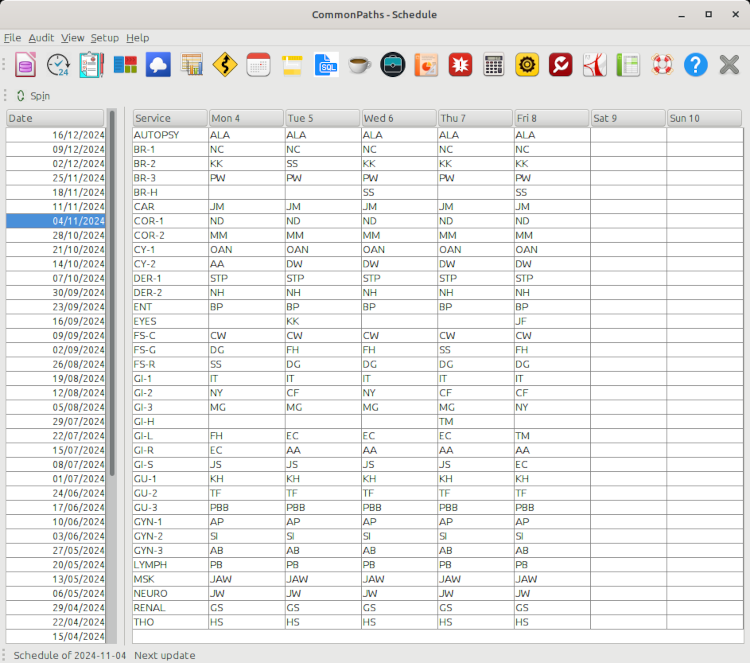
This report shows the living and optimized pathologists schedule on a weekly basis. It can be viewed by service or by pathologist. It displays 5 weeks in the future and 47 weeks in the past. You can also get a summary of the schedule distribution over a year, or parts of a year in the Workdays report.
The report has 3 elements:
- Date: a table on the left edge used as a menu to select the week to display
- Details: a table showing daily schedule of the selected week. Only the person with the proper access in the setup can add new weeks, or modify the current one
- Filters toolbar: Filter by facility, or press the spin button to switch between the services view and the pathologists view
The scheduling is automated and optimized to generate the best feasible solution by an artificial intelligence algorithm that follows the following rules:
- Every available staff gets a single shift to satisfy off-service days while assigning as many shifts as possible.
- Pre-assigned shifts are not modified, for example if the on-call shifts are pre-asigned at the beginning of the year.
- Each service has adequate staffing according to volume, autopsy 1, breast 3, GI 6, if the previous rules are met, for example GI may have only 4 staff available on a certain day.
- Staff are assigned shifts that match their skills, if the previous rules are met, for example if there is a day without any on-service autopsy staff available but the GI group is fully-staffed, then an autopsy shift is assigned to a GI staff.
- Each service is distributed evenly among staff, if the previous rules are met, based on historical data from the previous weeks.
- Each staff is assigned the same shift all week, if all the previous rules are met.
An administrator can modify the schedule for any last minute changes.