 CommonPaths
CommonPathsWorkload
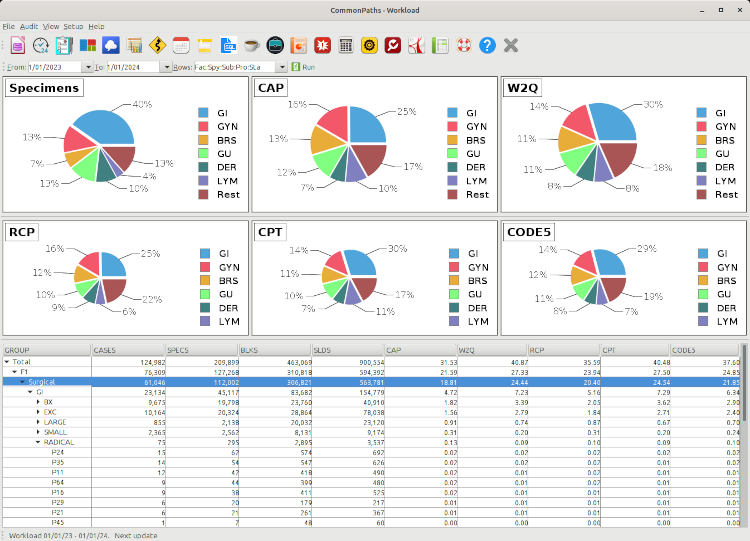
The workload report shows the various metrics that measure pathologists workload, including the total number of cases, specimens, blocks, slides, as well as the FTE for CAP-L4E, W2Q, RCP-UK, CPT-USA and Code5. You can define what cases to be included in this report using the templates in the setup menu. The data is displayed in pie charts and a treetable. A treetable shows totals on the top (root), followed by a breakdown hierarchy in the rows (branches), each containing the individual items (leaves). To learn how to use a treetable, please refer to this tutorial page.
The report can generate daily, weekly, monthly, quarterly or annual reports based on the date that the cases were finalized. The time is from midnight of the start date to midnight of the end range; therefore to collect data of an entire week, select a date from Monday to Monday. Similarly, for an annual report, set the date from Jan 1st to Jan 1st. To learn how to use a date filter, please refer to this tutorial page.
The report hierarchy can be specified by the drop down menu at the top. The default is facility, specialty, subspecialty, procedure, pathologist. To learn how to change the hierarchy, please refer to this tutorial page.
The pie charts display the children (leaves) of the selected items. So if you select a specialty from the treetable, its children (sub-pecialty) are displayed in the piecharts.
Here's an example of generating the workload report for the year 2023 by specialty and sub-specialty only:
- From the filter bar, select "From" date
- Change year to "2023"
- Change month to "January"
- Click day "1" to finish the selection, even if correctly displayed
- Select "To" date
- Change year to "2024"
- Change month to "January"
- Click day "1" to finish the selection, even if correctly displayed
- We now have the entire 2023 year, midnight to midnight
- Select "Rows"
- Set "Staff" to 0
- Set "Procedure" to 0
- Set "Facility" to 0
- By default, "Specialty" will become 1 and "Sub-specialty" will become 2 (unless they have been modified previously from the default)
- Press the "Ok" button
- Press the "Run" button
- In a few seconds, the report is available to you!