 CommonPaths
CommonPathsSQL Editor
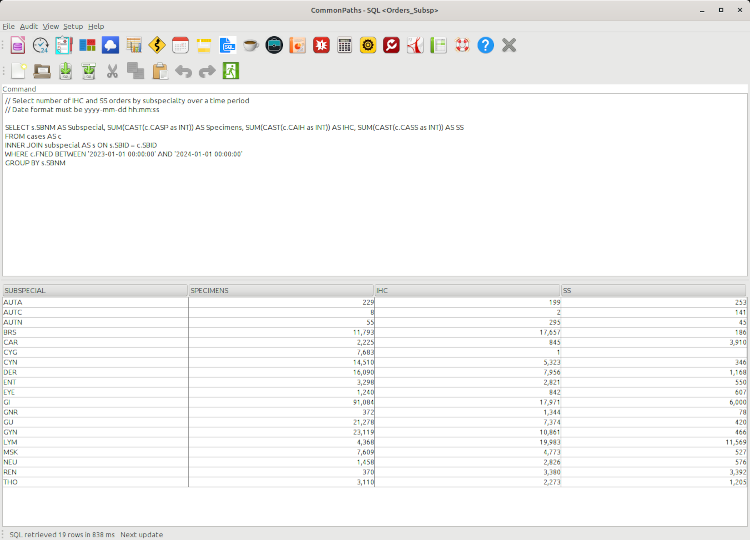
The SQL editor gives you multiple reports and examples to access and manipulate the data contained in CommonPath relational database from different points of view. With this report generator, you can retrieve data in real-time in order to analyze facts, visualize trends and patterns, filter and sort that data. The results can be exported to a PDF file for printing, email, or archive, or to a spreadsheet file for further data analysis, generating grids, pivot tables or charts. The window contains the following elements:
- Toolbar: contains all of the commands you need to work with the command files
- Command area: contains a text editor for the SQL command that you are working on
- Data Table: contains the results retrieved when you execute a command
- Statusbar: displays information about the current activity and contextual information about the results retrieved when you execute a command
Only the SELECT command is allowed; other statements that modify the data are disabled (insert, update, delete, create).
The examples provided are ready to be executed, you may wish to modify the date range for some of them. The command in the image above retrieves the number of IHC and SS orders grouped by sub-subspecialty during the year 2023. It took 838 millisec to execute!
If you are familiar with the SQL language, you can add your own queries. There are numerous books and online tutorials to learn SQL. You can also seek help from your IT department, or ask me for a small fee.